Remote UX Jobs: Portfolio and Interview Guide
Remote UX jobs reward clarity, craft, and communication. This guide shows you how to build a portfolio that opens doors and how to handle remote interviews with confidence. You will learn how to structure case studies, choose the right portfolio platform, meet accessibility basics, and prepare for common interview formats. We also include current data on remote work and UX tools, so you can prioritize what matters most today. Stats and standards are cited to help you trust the advice.
Imagine doing great work from anywhere and still growing your career. Browse Remotly’s fresh remote roles and let your next adventure begin.
Key Takeaways
- Hiring teams want 3 - 5 concise, outcome-focused case studies that make your role and impact unmistakable.
- Accessibility is table stakes. Meet WCAG 2.2 essentials and avoid common pitfalls highlighted by large-scale audits. (W3C, WebAIM)
- Remote work has stabilized at roughly a quarter of paid workdays globally, so distributed interviewing is the norm. Prepare like a pro. (PMC)
- Figma dominates interface design tool usage, so ensure your files and demos work smoothly over screen share. (UX Tools)
- Use structured, fair interview formats. Evidence shows structured interviews predict performance better than many alternatives on average. (PubMed, Cambridge University Press & Assessment)
What hiring managers look for in remote UX portfolios
Clarity wins. A strong portfolio helps a team understand what you did, why you did it, and what changed because of your work. Keep the homepage scannable with 3–5 flagship case studies. Make your role, constraints, collaborators, and outcomes explicit within the first screenful.
Use tools employers already rely on. The 2024/25 UX Tools Survey, based on 2,220 designers, reports Figma at 82.3% market share for interface design. This means interviewers are likely to review Figma files and expect smooth handoffs. (UX Tools)
The non-negotiables
- Role clarity: List responsibilities and decisions you owned.
- Evidence: Show before/after, behavioral metrics, or qualitative outcomes.
- Constraints: Deadlines, tech limits, compliance, stakeholders.
- Accessibility: Provide alt text, sensible headings, adequate contrast, and keyboard navigation. Reference WCAG 2.2. (W3C)
Data point: WebAIM’s analysis of 1,000,000 home pages in 2023 found 96.3% with detectable WCAG 2 failures. Prioritize contrast and alt text. (N = 1,000,000 pages, 2023.) (WebAIM)
How to structure a UX case study (remote-friendly)
Your goal is a story someone can skim in two minutes or read in five.
Suggested outline (inspired by widely used practice guidance from Interaction Design Foundation):
- Project at a glance: problem, audience, timeframe, your role.
- Discovery: methods, insights, and the problem reframed.
- Exploration: alternatives you tried and why some were cut.
- Solution: flows, key decisions, final UI.
- Outcomes: metrics, quotes, or support tickets reduced.
- What I’d do next: tradeoffs, risks, and follow-ups. (The Interaction Design Foundation)
Portfolio platforms compared
Choose a platform that fits your needs today and grows with you. Password protection is useful when NDAs apply; performance and accessibility matter if interviewers are on slow connections.
| Platform | Control over layout | Password-protect per case | Motion/prototype embed | Analytics | Accessibility control | Offline share | Maintenance effort |
|---|---|---|---|---|---|---|---|
| Custom site (e.g., Webflow/Next.js) | High | Yes | Yes | Yes | High | Export PDFs | Medium–High |
| Notion | Medium | Yes | Limited | Basic | Medium | Export PDF | Low |
| Behance/Dribbble | Low | No | Limited | Basic | Medium | PDF attach | Low |
| PDF deck | N/A | File-level | Video/GIF | N/A | Medium | Full | Medium |
Tip: Whichever platform you choose, add a one-page PDF overview per case study for quick sharing when ATS or vendor portals restrict links.
Accessibility essentials for your portfolio
WCAG 2.2 became a W3C Recommendation on 05 October 2023. Even simple steps make a difference: use semantic headings, ensure text contrast at least 4.5:1 for body text, provide alt text for images, and make all interactions keyboard operable. (W3C)
Large-scale audits show the same errors again and again. WebAIM’s 2023 “Million” report flagged low contrast text on 83.6% of home pages and missing image alt text on 58.2%. That is a clear checklist for your own site. (N = 1,000,000 pages, 2023.) (WebAIM)
Simple checks before you share: run an automated scan, tab through content, test zoom at 200%, and include descriptive link text.
Where remote UX jobs are headed
Remote work is now a steady feature of knowledge work. A 2024/25 global study across 23 countries found the average at about 1.23 days per week from home, roughly 25% of workdays for college-educated workers. (G-SWA Waves 2022–2025; N = 42,938.) (PMC)
For role outlook, U.S. projections show continued demand in adjacent UX categories. From 2023–2033, BLS projects +9.0% for Web Developers and +7.9% for Web and Digital Interface Designers. Projections are not a survey but an official model of expected employment change. (Bureau of Labor Statistics)
What this means for you: distributed teams and remote interviews are normal. Portfolios must load fast, be accessible, and tell a tight story on a shared screen.
Interview formats and what they measure
Evidence from updated meta-analyses points to structured interviews as a strong predictor of job performance on average, though results vary with design and execution. Build your prep around formats you are likely to face. (PubMed, Cambridge University Press & Assessment)
Common formats
- Portfolio walkthrough: 20–40 minutes on one flagship project.
- Case deep dive: problem framing and tradeoffs, sometimes with data you have not seen.
- Live exercise: short whiteboard or pair-design session.
- Take-home: small, time-boxed task.
- Cross-functional round: conversations with PM, Eng, and Research.
Fairness lens: Structured interviews with clear criteria are linked to better prediction and lower adverse impact than many ad-hoc approaches. If you are given a take-home, expect a scope that fits 2–4 hours, not multiple evenings. (PubMed)
Original comparison: interview task types
| Task type | What it measures | Candidate time cost | Team time cost | Risks | When to use |
|---|---|---|---|---|---|
| Portfolio walkthrough | Communication, outcomes, collaboration | Low | Low | Shiny UI can mask weak process | Any level |
| Case deep dive | Problem framing, decisions, tradeoffs | Medium | Medium | Ambiguous prompts can bias outcomes | Mid–Senior |
| Live exercise | Collaboration under time pressure | Medium | Medium–High | Favors extroversion; less realistic | Mid–Senior |
| Take-home (2–4 hrs) | Independent craft, clarity | Medium | Low–Medium | Scope creep, unpaid work | Entry–Mid |
| Pair-design with Eng/PM | Cross-functional alignment | Medium | Medium | Requires calibrated interviewers | Senior |
Evidence note: Research supports structured, well-scored interviews. Combine task types with standardized rubrics to improve consistency. (PubMed, Wiley Online Library)
Remote interview prep checklist
- Test your setup: camera, mic, screen share, Figma prototypes, and clickable prototypes.
- Share materials: 1-page case summaries, links, and a PDF fallback.
- Time-zone awareness: confirm calendar invites in GMT+8 when interviewing with APAC teams.
- Accessibility: captions on, clear audio, and readable slides.
- Expect behavioral prompts: prepare short STAR stories about conflict, ambiguity, and impact.
Talk about impact without violating NDAs
- Describe the problem and your decisions.
- Share relative outcomes when exact numbers are confidential. Example: “Increased completion rate by a low double-digit percentage.”
- Show before vs after screens.
- Offer to share sensitive details under NDA in a later stage.
Data-backed context you can cite in interviews
- Remote reality: 25% of paid workdays from home in late 2024/early 2025 across 23 countries, N = 42,938. (PMC)
- Tooling landscape: Figma at 82.3% share in interface design among 2,220 designers, 2024/25. (UX Tools)
- Web accessibility: 96.3% of 1,000,000 home pages had detectable WCAG 2 failures, 2023. (WebAIM)
Conclusion
Your portfolio is a guided tour, not a warehouse. Three to five polished, accessible case studies plus a crisp interview story will carry you far in remote UX hiring. Keep your files shareable, your stories tight, and your setup reliable. You have the craft. Now make it easy for hiring teams to see it.
Explore remote UX roles on Remotly.
Methodology: how we built this guide
We focused on recent, primary or authoritative sources where possible, and we cite sample sizes and years for stats. Remote work levels come from peer-reviewed or institution-based research. Tool usage data comes from an annual survey that discloses methods and sample size. Standards and accessibility guidance come from W3C publications and large-scale audits. (PMC, UX Tools, W3C, WebAIM)
FAQ
How many case studies should I include?
Aim for 3–5 flagship case studies. Keep each one scannable with your role, constraints, decisions, and outcomes up front. Guidance from design education bodies favors concise, story-driven case studies. (The Interaction Design Foundation)
Do I need a PDF portfolio as well as a website?
Yes. Many ATS or vendor systems block external links. Provide a single PDF per case with embedded alt text and clear headings.
How do I handle NDA work?
Anonymize names, redact sensitive screenshots, and share relative outcomes. Offer to share deeper artifacts under NDA later.
Which tools should I prioritize?
Be fluent in Figma for interface design and handoff. It is currently the dominant interface design tool among surveyed designers. (UX Tools)
What accessibility basics matter most for portfolios?
Are take-home tasks fair?
They can be, if time-boxed and scored with a rubric. Research encourages structured approaches to reduce bias and improve prediction. (PubMed)
What if my experience is limited?
Start with one complete case study that shows end-to-end thinking. Add two more as you deliver work. Focus on clarity over volume. (The Interaction Design Foundation)
How do I prepare for cross-functional interviews?
Practice a 3-minute project overview for PMs and Eng, highlight tradeoffs, constraints, and collaboration patterns.
How long should a case study be?
Target a 5-minute read. Provide a short summary at the top for quick screen-share discussions. (The Interaction Design Foundation)
How do I show research skills without exposing participants?
Use synthesized quotes, redact IDs, and share research plans, consent processes, and analysis methods.
Quick Reference Pack: TLDR, Stats, Table, FAQ
TL;DR
- Build 3–5 lean, outcome-focused case studies.
- Make your portfolio accessible and fast.
- Prep for structured interviews and screen-share walkthroughs.
- Have a one-page PDF per project ready.
- Know current context: remote work levels, tool norms.
Stats you can quote
- 25% of paid workdays from home globally in late 2024/early 2025. G-SWA, N = 42,938. (PMC)
- 82.3% Figma share in interface design among N = 2,220 designers (2024/25 UX Tools Survey). (UX Tools)
- 96.3% of N = 1,000,000 home pages had detectable WCAG 2 failures (WebAIM 2023). (WebAIM)
- BLS projects +9.0% for Web Developers and +7.9% for Web and Digital Interface Designers during 2023–2033. (Bureau of Labor Statistics)
Comparison table (portfolio platforms)
| Platform | Control | Passwords | Prototypes | Analytics | Accessibility | Offline | Effort |
|---|---|---|---|---|---|---|---|
| Custom site | High | Yes | Yes | Yes | High | Med–High | |
| Notion | Med | Yes | Limited | Basic | Med | Low | |
| Behance/Dribbble | Low | No | Limited | Basic | Med | Low | |
| PDF deck | N/A | File-level | Video/GIF | N/A | Med | Full | Med |
Mini-FAQ
- How many projects? 3–5.
- Do I need a PDF? Yes.
- Which tool to learn first? Figma. (UX Tools)
- How to handle NDAs? Redact, anonymize, and offer NDA later.
- Best interview prep move? Structured stories and tested screen shares. (PubMed)
Methodology notes
We prioritized primary sources and standards. We included sample sizes and years where applicable. We avoided speculative claims. Sources include W3C WCAG 2.2, WebAIM “Million,” UX Tools Survey 2024/25, peer-reviewed or institution-backed research on remote work, and U.S. BLS projections. (W3C, WebAIM, UX Tools, PMC, Bureau of Labor Statistics)